|
General Practices
10% of security safeguards are technical and 90% of security safeguards rely on the computer user (“YOU”) to adhere to good computing practices.
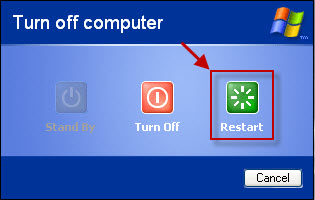
Shut down or restart your computer at least weekly -- and whenever your programs tell you to in order to install updates. Shutting down or restarting your computer regularly helps to make sure software and security updates are properly installed.
You especially have an obligation to protect any Personally Identifiable Information (PII) that you may have or gain access to. PII includes,
client or employee names, addresses, telephone numbers, certificate numbers, etc.
Many cyber security threats are largely avoidable. Some key steps that everyone can take include:
Use good, cryptic passwords that can’t be easily guessed - and keep your passwords secret.

Don’t click on unknown or unsolicited links or attachments, and don’t download unknown files or programs onto your computer.
Remember that information and passwords sent via standard, unencrypted wireless are especially easy for hackers to intercept.

To help reduce the risk, look for “https” in the URL before you enter any sensitive information or a password (the “s” stands for “secure”).

Also avoid standard, unencrypted email and unencrypted Instant Messaging (IM) if you’re concerned about privacy.
Next we will explore some general tips for safe computing.
|
 SST IT Security Awareness
SST IT Security Awareness